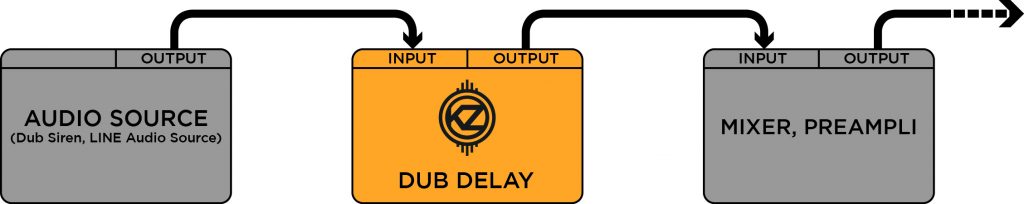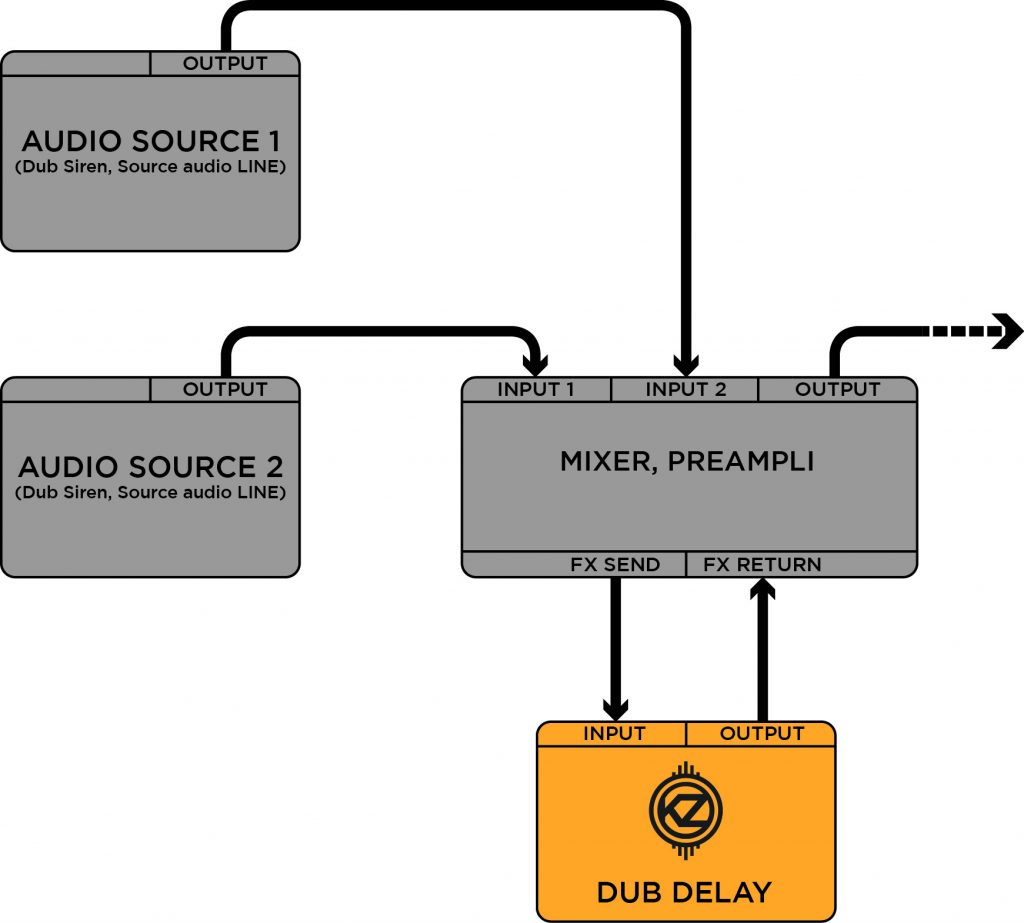How to use the effect send and return functionality and get the full potential out of your effect machines ?
The “Effect Loop” functionality is very common is most of the Audio and DJ Mixers. Even very old / small mixers have it, it is materialized by dedicated potentiometers and connectors usually labelled “FX Send”, “FX Return”, “Aux Send”, or “Aux Return”. If you have multiple Effect loops in your machine, then it may be called “FX1”, “FX2”, “FX3”, … or “Aux 1”, “Aux 2”, … or “Send 1”, “Send 2”, “Send 3”, …
The aim of the Effect loop functionality is to be able to use one single effect unit with multiple sources and, in the same time, precisely control the amount of effect applied to each source.
Use-Case example :
Let’s say you have a mixer, an echo effect unit (like our dub delay for exemple) and two sound sources : a microphone and a CD Player.
Example 1 : Without the “Effect Loop” (Send / Return) functionality
If you don’t use the Effect Loop you will only be able to use the echo unit on one of the two sources, you have to choose between the CD Player and the microphone. You cannot apply effect on both of the sources, because one source will be Hard Wired through the echo unit. The following wiring diagram shows a typical wiring scheme with one of our Dub Delay in series wiring :
In this case, you will have the Dub Delay dedicated to the audio source on the left. It is impossible to apply the effect of the Dub Delay to any other audio source on plugged into the mixer (on the right).
Example 2 : Using the “Effect Loop” (Send / Return) functionality
If you would like to apply some effect on multiple inputs, then you can wire all your audio sources straight into your mixer, and use the Dub Delay (or any other effect unit that allows 100% wet signal) wired to the Send & Return connectors on the back of your mixer. The following wiring diagram show a typical wiring scheme with one of our Dub Delay in effect loop wiring :
We hope this article will help you to understand why the Effect Loop functionality is very usefull in many situations, and how you can use it to get more out of your effects equipments !